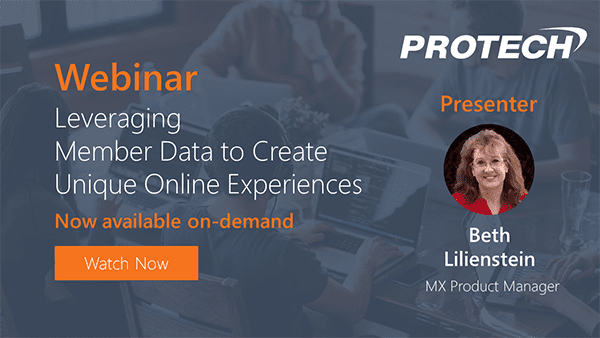By Matt Dickens – LX Product Manager
There’s a problem that’s been plaguing association professionals for years. How do you turn your organization’s tremendous and tangled web of member information into a clean and clear report that will persuade your board of directors or other leadership to take action?
I’ll offer my solution in the steps below, but first, it’s important to consider how this association analytics issue came to be.
As is often the case in both the for-profit and nonprofit worlds, business processes tend to stay the same over time. Regardless of the technological advancements or general changes in association management philosophies, member-based organizations are prone to creating the same reports and dashboards they always have. I know because I’ve been there.
Between those exclamations of, “That’s the way our reporting works,” or, “It’s how we’ve always done it,” there’s an incredible opportunity to change the way you think about association analytics.
By using interactive charts and graphs, your association’s leadership will be able to see positive or negative patterns. They’ll be able to visualize the path the organization is on, and take action accordingly. All of that can be achieved by simply tying a story to your member data.
Step #1 – Determine Your Goals
If you’re using basic charts or infographics to convey information to your executive director or board, you have a tremendous opportunity on your hands.
As much as 90 percent of the information that comes to the brain is visual, and presentations using visual aides are 43 percent more persuasive. But, the information displayed has to be accurate, aesthetically pleasing, and most importantly, relevant.
So, ask yourself, “What am I trying to show with these reports?”
If you’re creating a specific report because you’re board asked you to, try thinking about that data differently. Could it be presented in a different way?
The trick is to make sure all reports and dashboards the association makes are actionable. If you’re on the events team, that can be achieved by including cancellations, event registrations or session attendance. Then, to really look clever in front of the board, drill down on certain time frames or specific events to show the progress or success of each conference or meeting.
Step #2 – Find Out How Your Reports Will Be Used
According to a study by Bain & Company, early adopters of big data and analytics are five times as likely to make decisions faster than their market peers and twice as likely to use data very frequently to make decisions. To take full advantage, you’ll need to know not only what story you’re meant to tell, but how that data will be consumed and by what audience.
Here’s what you’ll want to ask yourself: “Am I to present this dashboard or report, or does it need to speak for itself?”
If you’ll only be sharing these metrics in situations where you’re on the scene to answer any and all questions that arise, there’s more leeway to drill down into specific datasets. For reports meant as status updates to paint a high-level picture of the association’s overall health and performance, the simpler the better.
Also, try to build reports from left to right when you can, as it will be easier for your audience to understand. While design isn’t of the utmost importance, a visually appealing dashboard will have a far greater impact on your audience.
Step #3 – Focus on Outcomes, Not Statistics
Numbers on their own will never tell the whole story. That association analytics issue gets even worse when data is presented without a focus on outcomes. Once you’re able to fully customize repots, it’s easy to share reports that focus on association outcomes, successes and areas to improve.
But, it’s understandably difficult to focus on goals and outcomes when you don’t have a fully customizable reporting tool like Power BI or other less mature options.
Conclusion
Data is only useful if it’s being used properly and communicated effectively. Without tying data to a narrative to explain the information using real-world scenarios, you’ll never truly use that data to its fullest. Without the proper reporting tools, it’s hard to capitalize on the vast sea of information inside your association management software.
To find out more ways member data can be used to benefit your association, check out our webinar, “Leveraging Member Data to Create Unique Online Experiences.”
About the Author: Matt is a former association professional and is the mind behind Protech’s innovative business intelligence solution: LX 365 (fueled by Power BI).