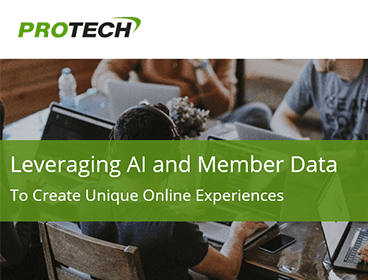By The Protech Team
Great online experiences aren’t memorable. Who remembers the time their association’s website subtlety shepherded you toward the content you were looking for, or that seamless event registration process? People do, however, remember bad online experiences.
Take the recent Twitter desktop interface change as an example. Enough people were displeased enough with the layout that folks were scrambling to change it back. On the flip side, the uber-personalized experience on Amazon has steadily improved over the years, and no one really seems to mention it.
Speaking of the Amazon experience, that’s what your members have become accustomed to. Like it or not, members expect the online experience on your association’s website to rival that of a trillion-dollar company.
Fortunately, there’s good news. While Google, Facebook and Amazon have deployed online personalization techniques on a broad scale, your association has a couple of aces up its sleeve: a fuller picture of who your members are.
From committee involvement to their level of professional development to engagement metrics, your association has the data to create a personalized member experience. Now, you just need to take action.
How Can You Leverage Member Data?
Use What You Know
Your association has so much member data. All of that information members provided upon joining the association, plus every other tidbit of data you’ve gathered over the years, can be used to create an online experience tailored to member preferences.
Identify Context
Where is a member in their association journey? Why have they landed on this particular area of your website? Identifying those factors can help you set up the logic needed to create personalized online experiences.
Determine Relevant Content
Once you’ve identified the context, you’ll be able to fill in the content. If a member arrives on a certain page, then what should they see?
Which Types of Content Can Be Personalized?
Now that you know how to leverage data to create personalized online experiences, let’s consider what can be personalized.
Maybe a field, or an entire form, isn’t relevant to that member. Hide it. Perhaps a button should be shown to help guide a member to the content they’re most likely looking for. Show it. Or maybe you have secure documents that need to be hidden to a majority of members, but accessible to a board or committee.
It can all be personalized, including the following:
- Content
- Data forms
- Buttons
- Libraries
- Reports
- Pages
Why Show or Hide Content?
So, why should you spend time personalizing online experiences?
Prevent Errors Before They Occur
In the world of association management software (AMS), we often focus on validation. As in, “Did User X do something they were not authorized to do?”
It doesn’t make for a pleasant online experience when someone is shown a bright red banner they were never meant to see. It triggers confusion and the fear of missing out. To keep members from doing and seeing what they shouldn’t and causing errors in your business or reporting processes, use show or hide logic as needed.
Create Opportunity
Depending on where your member is located on your website, they may be on the verge of purchasing a product or registering for an event. Those selling opportunities are low-hanging fruit, so you’re want to be sure to show certain promotions to members at specific locations on the website.
We’re not talking about banner ads scattered about. With show or hide logic, member data can be used to hide an event registration for someone who is already signed up, and show it to a member who isn’t.
How to Automate Online Personalization
Without digging too much into the nitty-gritty and technical jargon (reach out to your AMS vendor to learn more), here are six ways online member experiences can be automated:
Establish Web Roles & Security Groups
Certain pieces of content can be made visible or accessible based on web roles, which are assigned via your AMS. Your website will automatically react to those roles, making preset pages visible to some and not to others.
Common examples of this include separate Members versus Non-Members, and Primary Billing Contact versus a separate Contact.
Tag Your Content
You’ve probably seen this from web-based newsletters for years. Allow users to opt into content tags of their choosing and establish parameters to show content that’s relevant to those interests.
Use If/Then JavaScript
This method allows you to control the display of a particular area of the site based on previously determined roles. JavaScript simply implements the rules you or your programmer has set.
Try Widgets & Web Modules
This one goes a little further than If/Then JavaScript. Depending on your AMS vendor, you may have access to web modules with tons of relevant JavaScript rules that make an incredible amount of queries on your database. Find a vendor with decades of industry experience to get highly refined modules for associations.
Final Thoughts
On Amazon, personalization is based on what you’ve shopped for and purchased. On Google, it’s all about the search. And on Facebook, it sometimes feels like the wild west of personalization — anything goes, as long as content is tailored to your interests. But your association has the data in its AMS to get the best of all three to deliver a personalized online experience that will delight your members.
To learn more, watch Protech’s recent webinar, “Leveraging Member Data to Create Unique Online Experiences.”