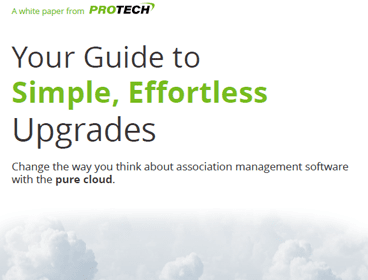By The Protech Team
October is a big month for Microsoft Dynamics 365 users.
As part of Microsoft’s Wave 2 release for Dynamics 365 for Sales, an array of incredible features will be available for trade and professional associations to capitalize on. And as an added bonus, many of these feature enhancements are enabled automatically — more reason to find a True Cloud association management software (AMS) partner.
But which of the many Dynamics 365 for Sales enhancements should have your member-based association most excited? We reached out to our Microsoft Dynamics 365 experts, Senior Sales Engineers Justin Rossello and Dave Perron, to find out which system improvements could benefit your association.
Dave: Softphone Dialer
The Softphone Dialer was Dave’s top choice among all of the Wave 2 feature enhancements, and for good reason.
According to one study that analyzed more than 50 million phone calls, 65 percent of customers still prefer to conduct business over the phone. One could assume members feel the same way, give or take a few percentage points.
The Softphone Dialer makes those phone interactions simple, allowing your member relations team to quickly dial numbers directly from their browser and automate the process in which these communications are captured in your database.
Justin: LinkedIn Sales Navigator Integration Enhancements
LinkedIn Sales Navigator is many associations’ secret weapon when it comes to member engagement and recruitment. From suggested icebreakers to recommended leads, LinkedIn Sales Navigator already has plenty of cool features for member-based organizations to take advantage of, but the integration with Dynamics 365 will soon make it even more indispensable.
Here’s what’s ahead for October:
- A new widget to simplify the InMail process and send messages without ever leaving your AMS.
- The ability to automatically add InMail messages as an activity in your database.
- Automatic profile picture sync between LinkedIn and a contact’s profile image in Dynamics 365.
Dave: Marketing Email Quick Send
When you need a bulk email to go out ASAP, you probably don’t want to go through all of the fuss of setting up follow-up automations or behavioral triggers. To make things easy, Microsoft has added a “quick send” function to expedite the process of sending these often-important standalone emails.
Justin: LinkedIn Sales Navigator Validation
This feature won’t be generally available until November, but it’s worth the wait.
With the new data validation capabilities, associations will be able to easily keep track of the career movements of both members and prospects, giving you a leg up when it comes to member retention, engagement and recruitment.
Dave: Business Card Scan
Microsoft calls this feature, “A top request from customers,” and we can see why.
The business card scanner could come in handy at association conferences or other offsite events. It gives your team in the field the ability to scan a business card via mobile or web, which will then be automatically analyzed for relevant information. Then, the information collected by the scanner will update fields in your system, or create an entirely new contact record if the person is not already in your database.
Learn More
For more new and planned features coming to Microsoft Dynamics 365 for Sales in October, check out Microsoft’s recent listing. Or, read our free guide to find out how other associations are getting regular updates without the arduous upgrades.