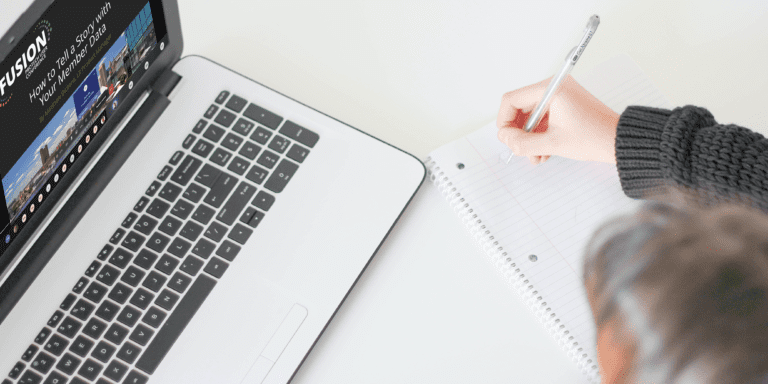
By Evan Hendershot, Digital Marketing Specialist
After shifting away from an in-person customer celebration due to the COVID-19 pandemic, Protech Associates’ Fusion 2020 Customer Conference surpassed all previous attendance records for the event. This blog post is the second in a series that will cover the ins and outs of successfully managing a virtual event. You can read our first post in this series here.
With so many associations transitioning events to virtual environments, everyone has their opinion of which platform is the best. And with so much new information to digest, it isn’t easy to find the ideal solution for your association.
So, how do you find event technology that best fits your association’s virtual conferences? And, once you’ve selected your platform, how do you properly leverage it to ensure each element of your conference runs smoothly?
In this blog post, we’ll show you how to evaluate the various virtual event platforms currently available and review the most popular solutions on the market for association professionals.
How to Evaluate Virtual Technology
Just like any successful software selection process, it starts by outlining your virtual event needs.
If this is your first virtual or hybrid event, there’s a lot to consider. As you may know, many virtual conferences involve multiple concurrent sessions (with additional options for a production queue). Others rely on a waiting area that serves as a firewall where you can allow registered attendees to enter specific virtual rooms. Most modern virtual conferences will also need to offer a live chat option that adds an additional layer of interactivity to the event.
A few other criteria to keep in mind when evaluating virtual event technology: content delivery, networking opportunities, cost and ease-of-use.
All of the considerations listed above fit into one theme: You’ll want to carefully think through your needs before diving into the project head-first.
Which Options Are Available for Your Virtual Conferences?
Once you’ve figured out the must-have features, try asking your peers what they have used. At this point, many associations have already been forced to take their in-person events online, so there are many event managers who know which platforms work well and which ones don’t.
You can use ASAE Collaborate, your LinkedIn network or even your association management software vendor’s user group to reach out to your peers for more information. To save time, we did some of the work for you.
In a recent webinar, we asked more than 300 attendees which platforms they used or were planning to use for their association’s virtual event. Here are their answers (listed in alphabetical order):
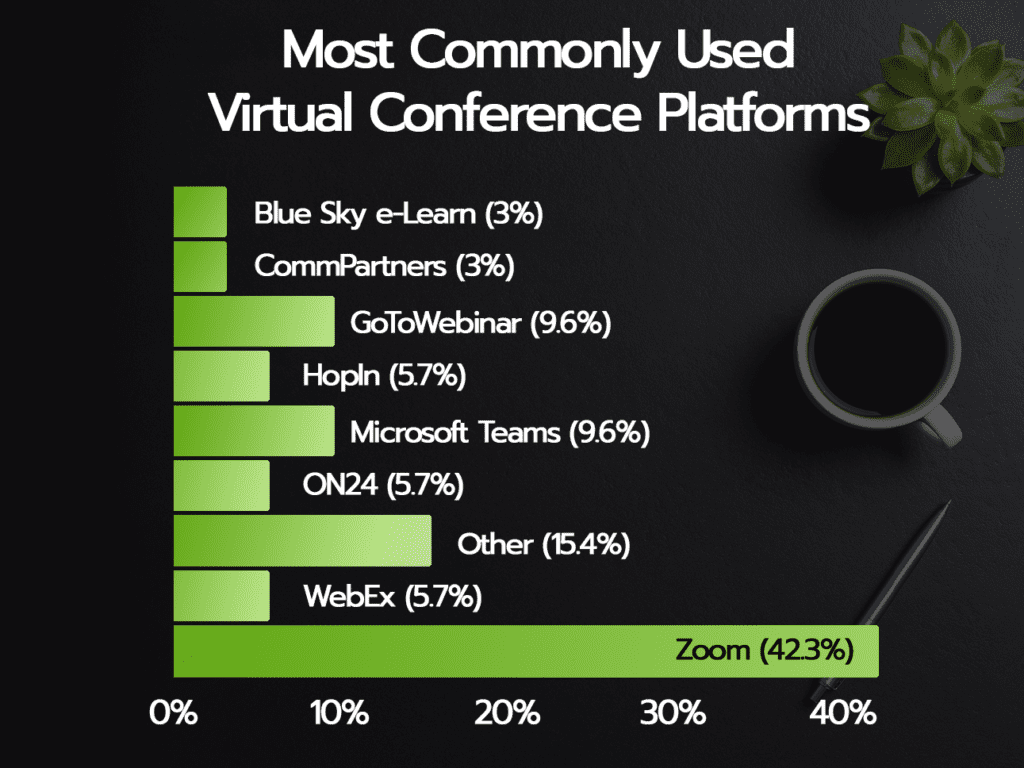
At the time of this survey (late April 2020), Zoom’s popularity had already exploded, allowing it to grab hold of the largest market share in the virtual meeting space. From December 2019 to April 2020, Zoom’s daily peak meeting participants shot up from around 10 million to more than 300 million, so it’s not difficult to see why so many people looked to Zoom as their first choice for virtual event software.
While there was a smattering of other options mentioned by our survey respondents, the next most popular options were Microsoft Teams (which we used for Protech’s virtual conference) and GoToWebinar, two of the most well-regarded platforms in the space. ON24, HopIn and WebEx were also among the popular answers.
As with all other vendors, you’ll want to maintain open communication with their sales teams to learn more about their solutions. Be sure to schedule enough time to look at multiple demos and get detailed quotes to adequately evaluate your options.
Other Considerations for Your Association’s Virtual Event
Of course, selecting your virtual conference software is only beginning. There are plenty of other opportunities to elevate the attendee experience.
Attendee-only Website:
View this as the home-base for your members to access registration information, sessions, new product showcases and more. Your marketing and IT departments will want to collaborate to see if a single sign-on (SSO) integration is appropriate for session links or product demos.
Mobile & Social Media Apps:
Content is now consumed primarily on mobile phones and tablets through social media – Twitter, Facebook Instagram, Snapchat, TikTok, LinkedIn – so it makes sense that associations have incorporated year-round apps into their member experience.
These apps can be useful during virtual events, too. A mobile app provides a centralized hub of information and on-demand resources. In addition, many event apps give you the option to send push notifications to attendees. Your association can use these notifications to encourage participation in surveys and polls throughout the event that will give your association valuable attendee data. Apps also provide avenues for digital sponsorship opportunities.
Community Engagement Platform:
Social media is great for quickly connecting with a broad audience, but it can be difficult to have meaningful engagement through all the noise. A community engagement platform eliminates that issue. You can group member types to smaller forums within the overall platform, getting insightful qualitative data on brand perception, emerging industry trends and ideas for improving their online experience.
Are You Ready to Find Your Association’s Virtual Conference Platform?
Planning a complete overhaul of your technology environment to manage your association’s upcoming virtual conference? It won’t guarantee a successful member experience. It’s critical to understand the market and properly evaluate the many platforms that are available. The best solution isn’t always the biggest or most expensive, but the solution that optimizes your current software infrastructure by integrating functionalities to your current needs.
Want to learn more on virtual event technology? Download our webinar Lessons Learned: How We Took Our Event Virtual in 5 Weeks.

