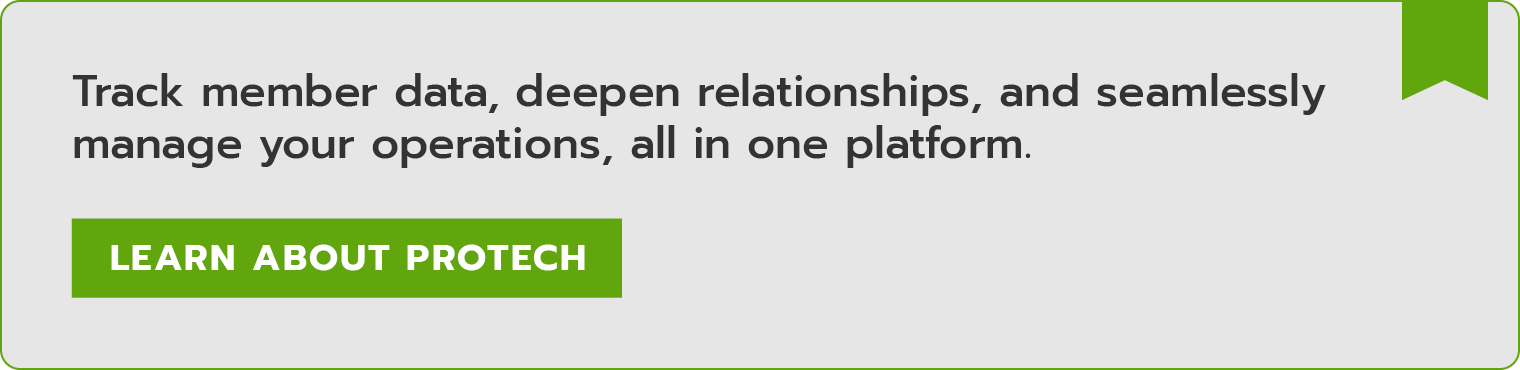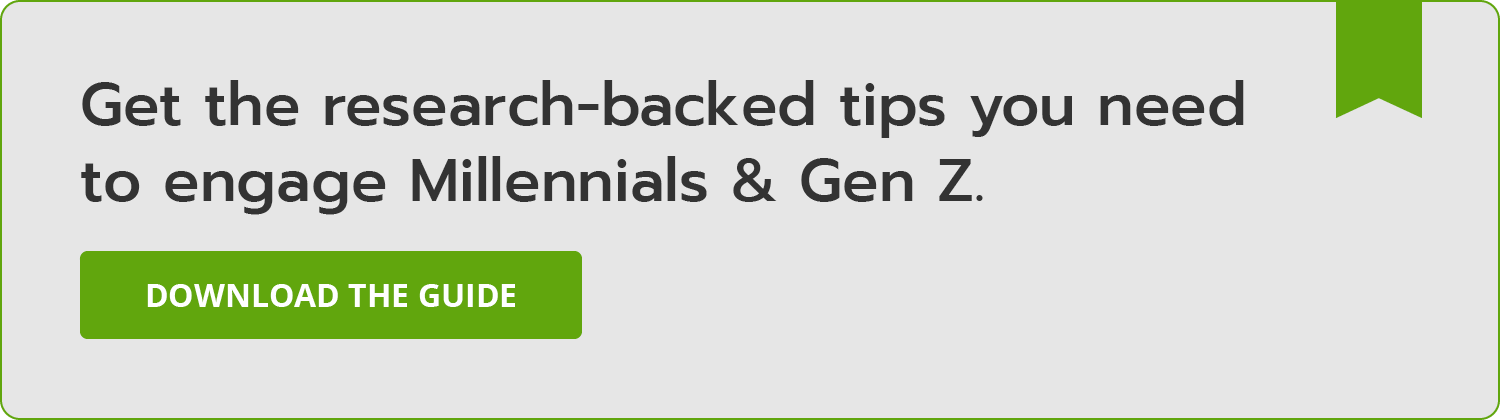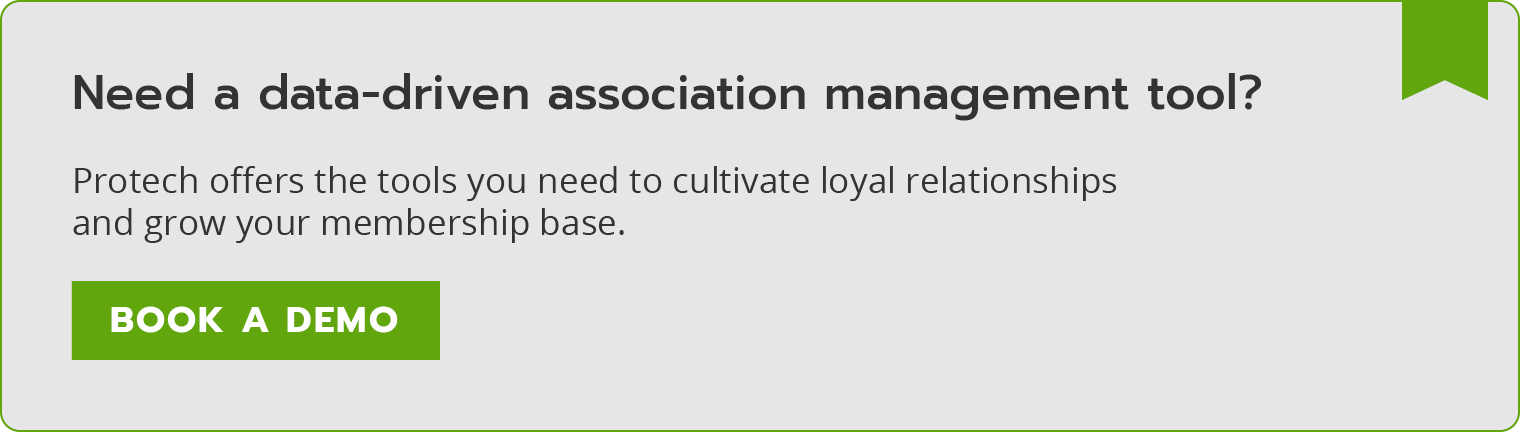There are over 100,000 trade and professional associations in the U.S. alone, and each one has different membership needs and, subsequently, a different way of managing its membership base. For example, a small association in its first year of operation might just use a few simple spreadsheets to track member engagement, while a large, established organization requires a customizable platform built specifically for associations.
The first step toward building a comprehensive and effective tech stack for your organization is understanding your association’s options. For example, can you describe the differences between a CRM and an AMS? Which is better for your organization, and why? Or should you invest in both solutions?
In this guide, we’ll explore the differences between a CRM and an AMS and key considerations for associations looking to optimize their operations:
- What is the difference between an AMS and a CRM for associations?
- What are the benefits of using a CRM for associations?
- How do associations use CRM systems and association management software?
- What are some top CRM systems for associations?
- What are some CRM implementation tips?
It’s common for the terms “CRM software” and “association management software (AMS)” to be used interchangeably. To clear up any confusion, let’s start by defining each term and outlining the core features related to each type of software.
What is the difference between an AMS and a CRM for associations?
Because a CRM and an AMS play overlapping roles in association management, understanding the difference between the two can be challenging. However, to use either solution effectively, it’s necessary to understand each one’s distinct purpose.
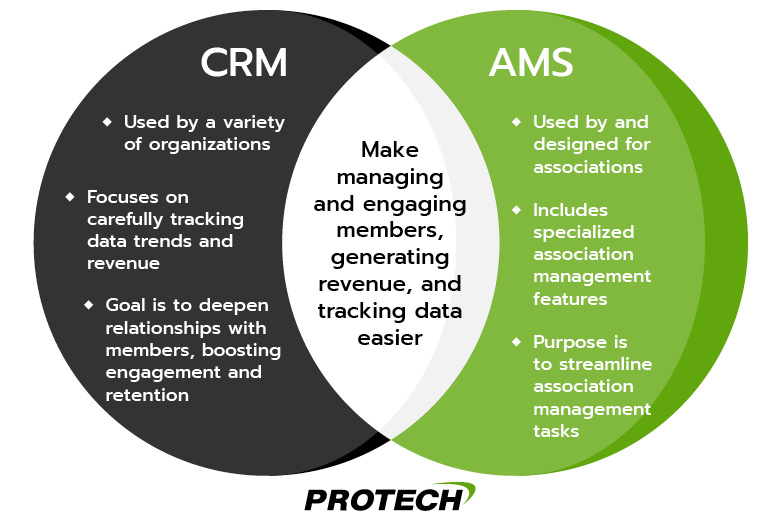
With CRM software, your association can track interactions with current and prospective members to deepen your relationships with them. This type of software is used by a wide range of types of organizations, including businesses, nonprofit organizations, and of course, associations.
The general purpose of a CRM is to logically organize member information so your staff can develop personalized communications and engagement opportunities. To do this, CRMs have features like:
- Data tracking and storage
- Reporting
- Member profiles with contact information, engagement history, etc.
- Planning for marketing campaigns
- Dues payment information
On the other hand, an AMS is designed specifically for associations and helps association leaders manage day-to-day operations. Due to this specialization, organizations that are not associations do not use AMSs. However, some nonprofits with membership programs do leverage community management platforms, which are often part of an AMS.
AMS software usually has:
- Event planning tools
- Online member community engagement platform
- Membership directories
- Learning management systems (LMS) for continued education and upskilling
- eCommerce platforms for selling merchandise, event registration, etc.
Ultimately, associations need software for collecting and managing data as well as technology for facilitating association-specific processes. As such, many associations invest in either a CRM, AMS, or both to improve operations and reduce staff workloads.
What are the benefits of using a CRM for associations?
Now that we’ve covered the difference between the two terms, you might be wondering whether you should use a CRM for your association. While it’s true that an AMS is specialized to your needs as an association, CRMs have advantages as well.
Here are the top benefits of incorporating a CRM into your association management tech stack:
- You can improve your relationships with members by using a CRM to centralize member data and visualize actionable insights.
- Your association can send targeted, personalized communications that resonate with members, maximizing the effectiveness of your marketing efforts.
- Your decisions will be backed by data, which means that you can develop strategies based on concrete data rather than guesses.
- CRMs can be more affordable than other software solutions because they have fewer specialized features (like an eCommerce platform, for example).
- Because CRMs are widely used, it’s easier to find insights from experts on how to best use them.
Conversely, there is one disadvantage of CRMs when compared to AMSs to keep in mind. A CRM is not as robust and all-inclusive as an AMS, and it may not have association-specific features your organization needs. For example, only an AMS platform can provide professional development course through its learning management system.
Instead of relying on a traditional CRM alone, choose an AMS with additional CRM capabilities.
How do associations use CRM and association management software?
Now that we’ve defined each term, let’s walk through what a CRM and AMS looks like in the context an association leader’s day-to-day responsibilities. Keep in mind that these two types of software don’t have to be mutually exclusive. In fact, your association will see the best results by leveraging them together.
Here are two example scenarios that illustrate how a CRM and AMS would fit into your daily operations:
CRM for Associations
As an association leader, you begin your day checking your CRM to get a quick overview of your organization’s key performance metrics like membership growth and registrations for your upcoming conference.
Later in an afternoon meeting, your team uses the CRM to prepare for the conference. You reference the total number of registrants and compare it to member engagement levels from your last event. Because more people registered for the conference, you conclude that your new outreach strategies are more effective than the previous year’s.
Finally, you finalize the month’s marketing campaign calendar so you can send out campaign messages via your AMS later that week. As part of this process, you leverage your CRM to identify members who are at risk of lapsing so you can send them more frequent, customized messages to increase their engagement.
Association Management Software
To start your day, you check the most recent report from your association’s eCommerce website, which your organization uses to track merchandise sales and conference registrations.
Next, your team meets to strategize ways to secure exhibitors and sponsors for the conference. Using your AMS, you calculate the revenue you’ve received from exhibitors and sponsors so far, determining how much more is needed to reach your revenue goals. From there, your staff members discuss how to push the deals in your sponsorship pipeline through.
Before ending your day, you reference the marketing campaign calendar designed in your CRM. You segment your audience to target members who have demonstrated low levels of engagement and may be at risk of lapsing. Then, you draft a few emails and schedule them to be sent to these members over the next month. Finally, you see that your AMS automatically sent welcome emails to the five new members who joined over the weekend, and automatically loop them into your monthly newsletter.
What are some top CRM systems for associations?
CRM systems and association management software both offer important benefits. But how can your association blend these two types of software to gain the advantages of both? By investing in a CRM-based AMS.
Here are our top recommendations:
Protech: The #1 CRM-based AMS for Organizations that Use Microsoft
At Protech, we offer software that combines the capabilities of both CRMs and association management software. When everything is on one unified platform, your organization won’t need to spend time navigating between different programs or integrating with other systems. Because all of your association data is housed in one place, it’s easier to keep it accurate, up-to-date, and secure.
Protech is built specifically for Microsoft Dynamics 365. It works seamlessly with other Microsoft tools, connecting your association to the numerous technologies available in the Microsoft ecosystem. This partnership extends your association management capabilities with:
- Microsoft’s intelligent business applications, which combine your data with business intelligence (BI) technology to automate and enhance organizational procedures
- Built-in connectors to the leading third-party apps
- Microsoft Office tools that support increased productivity and efficiency
- Thousands of native apps you can easily implement into your association management processes
Our partnership with Microsoft makes Protech the ideal solution for any association that currently uses or is familiar with Microsoft products. Like other association management software, it includes tools for:
- Membership management
- Event planning
- Event sponsorship and exhibit management
- Education and professional development
- Fundraising
- eCommerce
- Marketing
- Secure payment processing
- Financial management
- Reporting and analytics
Because we offer a CRM-based AMS, choosing Protech allows your organization to leverage both the data-tracking benefits of a CRM and the association-specific tools in an AMS.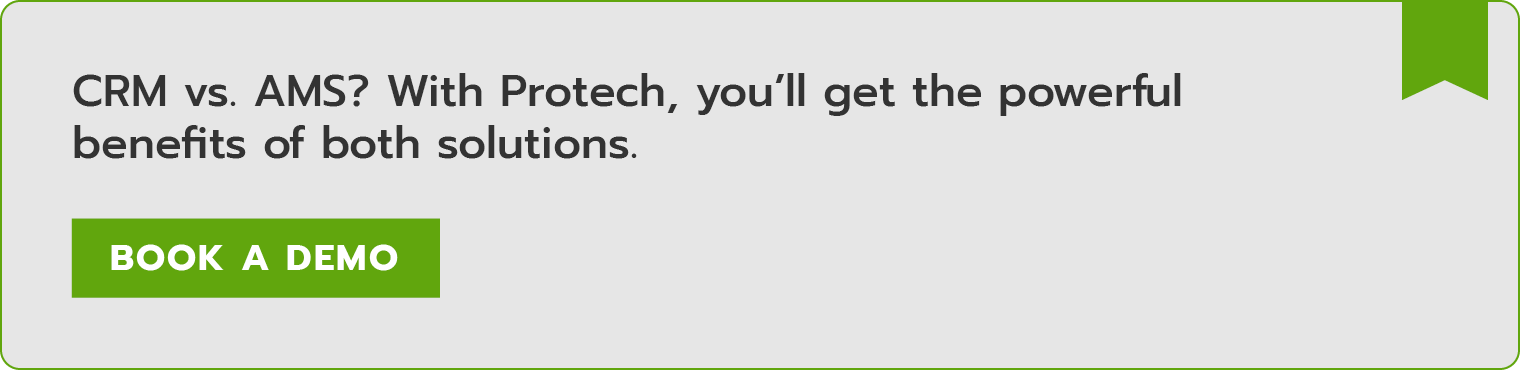
Fonteva
Software Overview
Fonteva offers association management software built on the Salesforce CRM. Because it is fully native and integrated with Salesforce, Fonteva is an excellent choice for large associations that already use Salesforce to manage their operations.
Fonteva offers almost every tool your association will need to effectively manage members, plan events, hold fundraisers, and more. Create collaborative online communities with virtual forums and user-friendly membership directories. Generate real-time reports about members’ behaviors and preferences to better understand them and foster connections. Additionally, your association can maximize non-dues revenue through Fonteva’s eCommerce tools and the ability to customize join and renewal flows.
Fonteva can also help your association better track and manage its financial data, boosting long-term financial stability. Its integrated payment processing features ensure that member and payment data are synchronized and live in one secure location. Additionally, your association can maximize non-dues revenue through Fonteva’s eCommerce tools and the ability to customize join and renewal workflows.
Our Favorite Feature
Fonteva is customizable and scalable, meaning that it can readily adapt to your association’s changing needs. The intuitive interface is easy for staff to use, and your team can modify reports with simple drag-and-drop tools.
Additionally, Fonteva leverages a SaaS model that receives multiple upgrades each year. Your association can increase its functionality to fit your unique needs via the Fonteva App Marketplace and Salesforce ecosystem.
Pricing
Reach out to Fonteva for a custom quote.
StarChapter
Software Overview
StarChapter is an all-in-one association management solution designed to help associations boost member engagement. It offers robust membership management, event registration, and email marketing tools to build strong member communities. Additionally, eCommerce tools and board management capabilities help associations stay organized and maximize productivity.
Our Favorite Feature
StarChapter allows users to create a website and effectively manage content. It offers a library of templates so you can choose one that meets your needs without needing to start from scratch or do extensive coding. Manage different content types from blogs to forums to videos.
Pricing
StarChapter’s plans range from $99 to $215 per month depending on the size of the organization.
Fundly CRM
Software Overview
NonProfitEasy is a CRM by Fundly. While it is designed primarily for nonprofits, it has powerful interaction- and relationship-tracking tools that can be useful for associations. Leverage tools for events management, membership management, fundraising, marketing, volunteer management, and financial data tracking. These features aim to alleviate administrative burdens for staff while building a loyal, dedicated community.
Our Favorite Feature
NonProfitEasy makes it easy to extend member benefits without the need for special settings or custom code. Easily set up auto-renewals that members can opt in or out of and set special member-only prices for event registration or merchandise.
Pricing
Pricing begins at $60 per month for the basic plan.
MemberLeap
Software Overview
MemberLeap offers all of the membership management features associations need to collect and analyze member data. Its event management features can accommodate in-person, virtual, and hybrid events, and the platform has a streamlined Zoom interface for remote attendees. Associations can also improve member experiences by automating billing, setting up interactive online communities, and sending broadcast emails or texts to members.
Our Favorite Feature
MemberLeap’s event planning tool allows staff members to create interactive conference maps. Sponsors and exhibitors can then select a booth and upload information like their name, logo, and a description of their company, product, or service for attendees to view.
Pricing
MemberLeap’s pricing varies depending on the size of the association and how many features the organization needs.
Uplifter
Software Overview
Uplifter’s software is designed for associations and communities within the sports industry, such as skating or gymnastics. It enables these associations to automate enrollment, billing, and administrative tasks. Additionally, Uplifter has tools for data management, financial reporting, and email marketing. Uplifter’s staff are skilled and knowledgeable about the sports industry, making it one of the best options for associations in this field.
Our Favorite Feature
Uplifter prioritizes strong branding. Associations can customize the website, software interface, registration pages, and marketing materials with their brand colors, logos, and images.
Pricing
Uplifter has a free plan available. Paid plans range from $29 to $149 per month.
MemberClicks
Software Overview
MemberClicks aims to help associations save time, boost revenue, and increase their membership. The software includes automation capabilities as well as financial and reporting capabilities. Leverage automated online payments, a robust website and content builder, event and registration tools, and more to engage members. MemberClicks also integrates with other programs to meet association needs.
Our Favorite Feature
MemberClicks offers specific committee management tools to help associations stay organized. With this tool, committees can track meetings and agendas, easily communicate with other members, and quickly create committee reports.
Pricing
Pricing starts at $4,500 per year.
Raklet
Software Overview
Raklet is a great option for a smaller association with a limited budget that still needs a robust AMS. Its basic plan includes a CRM along with email marketing tools and membership management features. Using the CRM, associations can automate administrative tasks, tailor member communications, and streamline the collection of dues. Other features like its job boards and custom member profiles encourage members to collaborate, strengthening the community.
Our Favorite Feature
Raklet provides a white label app associations can customize with their branding. The app is ready for launch within four to six weeks and includes push notifications, a member-only social network, and custom profiles.
Pricing
Raklet’s most basic plan is free. Paid plans range from $49 to $399 per month, and enterprise plans have custom pricing.
ToucanTech
Software Overview
ToucanTech is a community management solution that serves many industries from schools to associations to nonprofits. Its association management tool allows organizations to effectively manage member data, events, communications, billing, and payments. The platform offers personalized support to customers and assists with data consolidation, saving time and ensuring associations are getting the most out of the software.
Our Favorite Feature
By working with ToucanTech’s support team, associations can create logical workflow automation that fits their needs. These workflows are created by humans and accommodate everything from custom memberships to reporting.
Pricing
ToucanTech provides custom quotes upon request.
What are some association CRM implementation tips?
After selecting one of these top options, you may not be quite done yet. While some CRMs for associations are out-of-the-box solutions, even those platforms require some setup. When evaluating different CRMs, consider the various steps of the implementation process, including:
- Customization. While there are many benefits to investing in a flexible CRM or AMS, be aware that doing so will require customization and potentially assistance from a developer. For large association that require custom workflows, this will be an essential part of the implementation process.
- Data migration. Whether you’re moving from one CRM to another or investing in your first CRM, data migration is a must to maintain a consistent experience for your members. Ensure any data stored in third-party platforms, such as your member engagement software, makes the jump to your new system and, ideally, has an integration with your new solution so it won’t need to be entered manually.
- Integrations. When choosing a CRM and AMS, look for solutions that integrate with each other and the rest of your association’s technology stack. For example, we highly recommend associations that rely on Microsoft’s technology suite look for a platform like Protech.
- Training. Your staff will need to learn how to use your CRM to make optimal use of it. Most vendors should provide basic training materials, such as resource blogs and training videos. Some may even host sessions with your team to walk through how to use essential features.
Last, consider whether your new software will cause any changes to the member experience. In some cases, there may be a slight disruption of services, such as needing to get your new AMS’s LMS component up and running. However, in others, the change might be positive. For example, your new AMS might have community engagement features that allow your members to network like never before.
Additional Resources
There are a few core differences between a CRM and AMS that you’ll need to understand in order to use each one effectively. However, it’s critical to understand that you’ll need to leverage both tools to streamline your association’s operations, give members valuable opportunities and experiences, and create strong member relationships.
To get the best of both association management worlds, invest in a CRM-based AMS like Protech. Contact us today to book a demo and learn more!
For more information on CRMs and association management software, check out these additional resources:
- AMS vs. CRM: Integrating Strategy and Software. For an in-depth look at the relationship between a CRM and AMS, read this guide.
- 20 Top-Quality Association Management Software Providers. Considering a new association management solution? Browse our list of the top eight AMS providers.
- Association Software 101: How to Find the Best AMS Platform. If you’re feeling overwhelmed with lists of features and integrations, take a look at this comprehensive guide to find the best AMS for your organization.