
Remember when social media was just a great way to connect with cool people? Now, it feels like it’s an untameable behemoth of mindless engagement and wasted time. Or so you thought.
Among the sea of hashtags, GIFs, spam accounts and memes lies LinkedIn, a ray of hope for associations aiming to quickly and productively accumulate and recruit member prospects.
But like all other social media platforms, the value of LinkedIn for associations is only what you make it.
4 Helpful Tips to Master LinkedIn for Associations
LinkedIn now has more than 562 million members in over 200 countries, according to its own summation. 294 million of which are counted among its active monthly users.
The question is: Are you using LinkedIn and its massive user base to maximize member recruitment opportunities?
If not, here are 4 LinkedIn hacks to guarantee a more productive member search on social media.
First: Spruce Up Your Association’s Bio
When was the last time someone on your team updated your organization’s LinkedIn bio? By now, it’s probably off-message, off-brand or just plain off.
The following tips won’t be useless without a strong, brief association “About Us” section. That said, it’s often the first thing prospective members see when viewing your page.
That makes it a great place to start.
Be sure to emphasize your mission. And make it clear how and why you work on behalf of members. Then, to round everything out, offer a specific example of the everyday benefits of becoming an association member.
Second: Find Volunteers and Board Members
How often is your association seeking new board members or your next set of volunteers? If it’s a lot, or even semi-occasionally, you’re in luck.
According to LinkedIn, the platform has helped connect 10 million members to nonprofit boards or volunteer communities.
10 million! Among the millions, you’re sure to find your next board member or volunteer. All it really takes is a semi-active LinkedIn page. So set aside at least 15 minutes a day for someone on your staff to update your page. If things go well, you can ramp up those efforts and continue on to the next tips.
Third: Ask Staff to Share Content
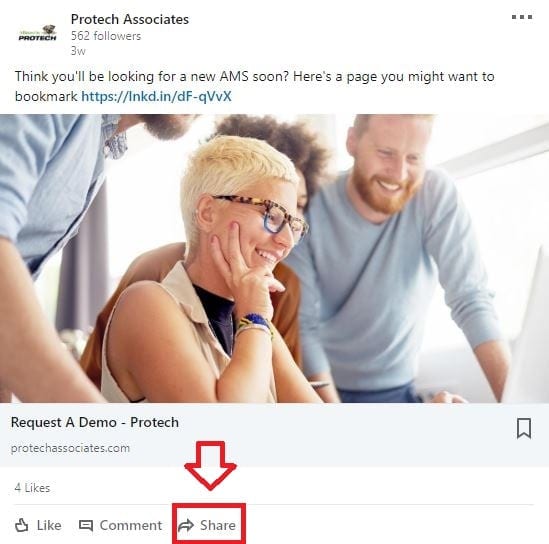
Don’t let all your awesome content go to waste.
Then again, this is, without a doubt, the most challenging tip on this list.
Why? Some people don’t want to share marketing resources on their personal accounts.
But if you have blog posts, newsletters or eBooks to promote, a small army of association staffers on LinkedIn to share your content never fails to generate more engagement.
Fourth: Join Some Groups
Notice a trend? None of these are earth-shattering methods to cracking the code that is LinkedIn for associations. Although, if you add every method to your member recruitment toolbox, you’ll be ahead of the curve when it comes to the never-ending search for new members.
One piece to the LinkedIn puzzle? Groups.
It might be hard to find LinkedIn Groups which aren’t so overflowing with spam or self-promotion for you to achieve anything fruitful. But if you’re lucky enough to find a LinkedIn Group geared toward your industry filled with meaningful discussion, it’s ripe for the member recruitment pickings.
When the time is right, share your content. But more often, ask and answer questions or engage in discussions. You might not have to try very long before you run into your next association member.
Remember Why They’re Here
LinkedIn could be a flop for your association. Your members might hang out on Twitter or Instagram — somewhere a little less buttoned-up.
Consider this… What if your association’s non-dues revenue is focused on certifications or professional development? Then this is your scene.
Long story short: If your ideal member lives and breathes by the mantra, “You’ve gotta network to get work,” or “Never stop learning,” LinkedIn is a must-use resource for you member recruitment efforts. These are the people who want to elevate their skills and meet fellow industry leaders. And those are probably among the best benefits of joining your association.
Looking to learn more about the benefits of LinkedIn or find out how LinkedIn Sales Navigator’s seamlessly integrated into Microsoft Dynamics 365? Set up a chat with the Protech team today.
